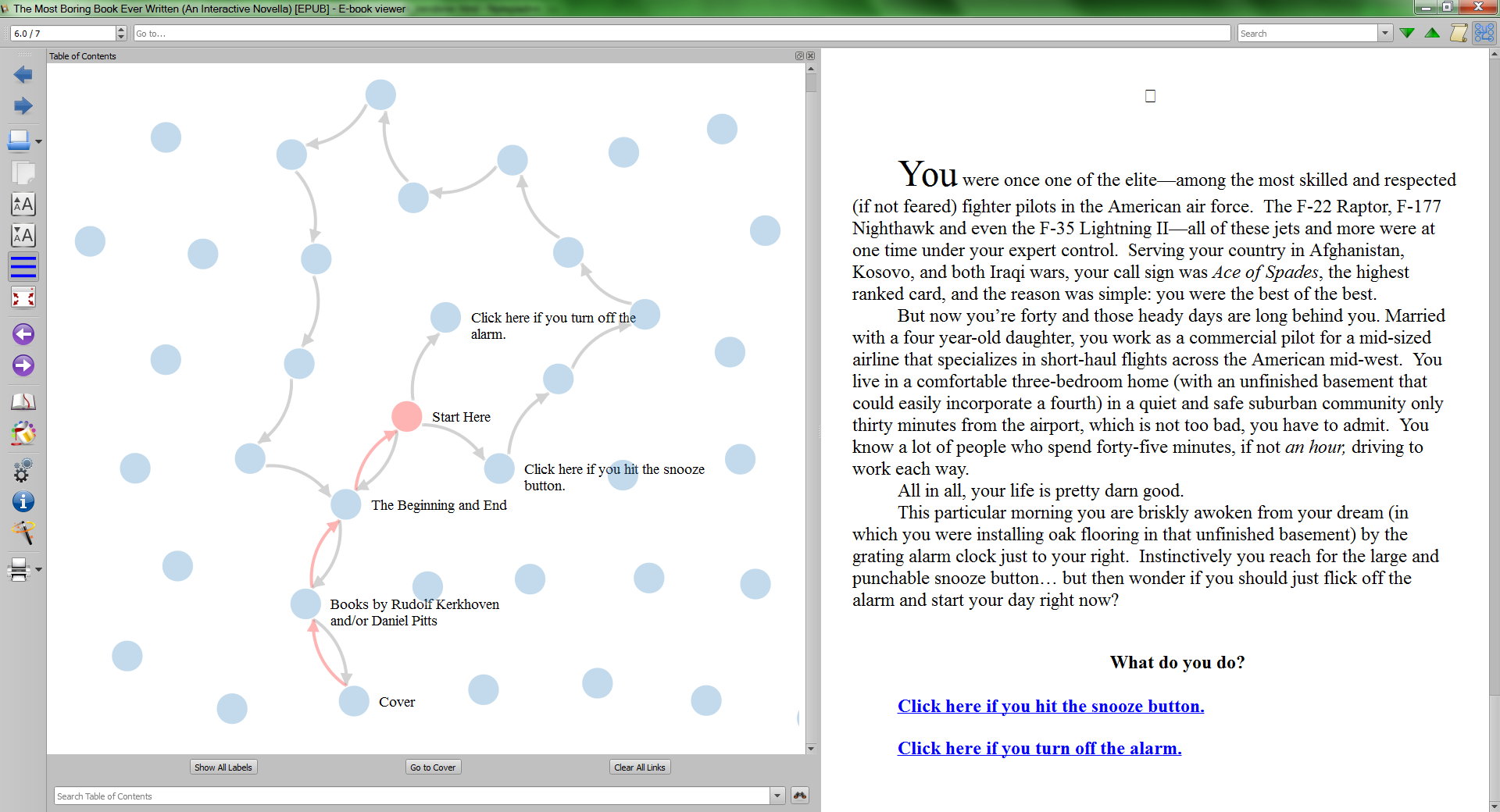
Adventurous Reader is an e-reader designed for viewing non-linear e-books such as Choose Your Own Adventure books and certain types of experimental fiction and non-fiction. Instead of displaying the e-book’s sections in a hierarchical table of contents interface, Adventurous Reader gives you a map of nodes, representing sections, and links, representing the connections between them. This map updates as you read the book, so you can see how you got to a section, what section’s you’ve read, and what sections you have left to read without spoiling where the endings are. The text of the e-book is also divided into separated documents so that the book behaves more like a website of pages connected together with hyperlinks rather than a long document navigated with anchor points.
I developed Adventurous Reader as part of my Computer Science master’s thesis at the University of Montana. It was created to ease the creation and distribution of non-linear electronic literature such as hypertexts and provide readers with an intuitive interface for keeping track of their progress and position. It is also a modification of Calibre’s E-Book Viewer, which was created by Kovid Goyal.
This e-reader is free, open-source, and supports Windows, Macintosh, and Linux computers. You can download installers or the source code here, and you’ll find instructions on how to use Adventurous Reader’s and Calibre E-Book Viewer’s basic functions here. Of course, if you’re going to try out an e-reader, you’ll need an e-book. This page has a couple suggestions for DRM-free e-books to get you started. If you have your own book you want to try or you’re an author ready to create a non-linear e-book, this page has some instructions on how to setup the spine and table of contents data so that the book is displayed properly in Adventurous Reader.
My thesis can be read here, or for a lighter read, check out my website of notes here.
