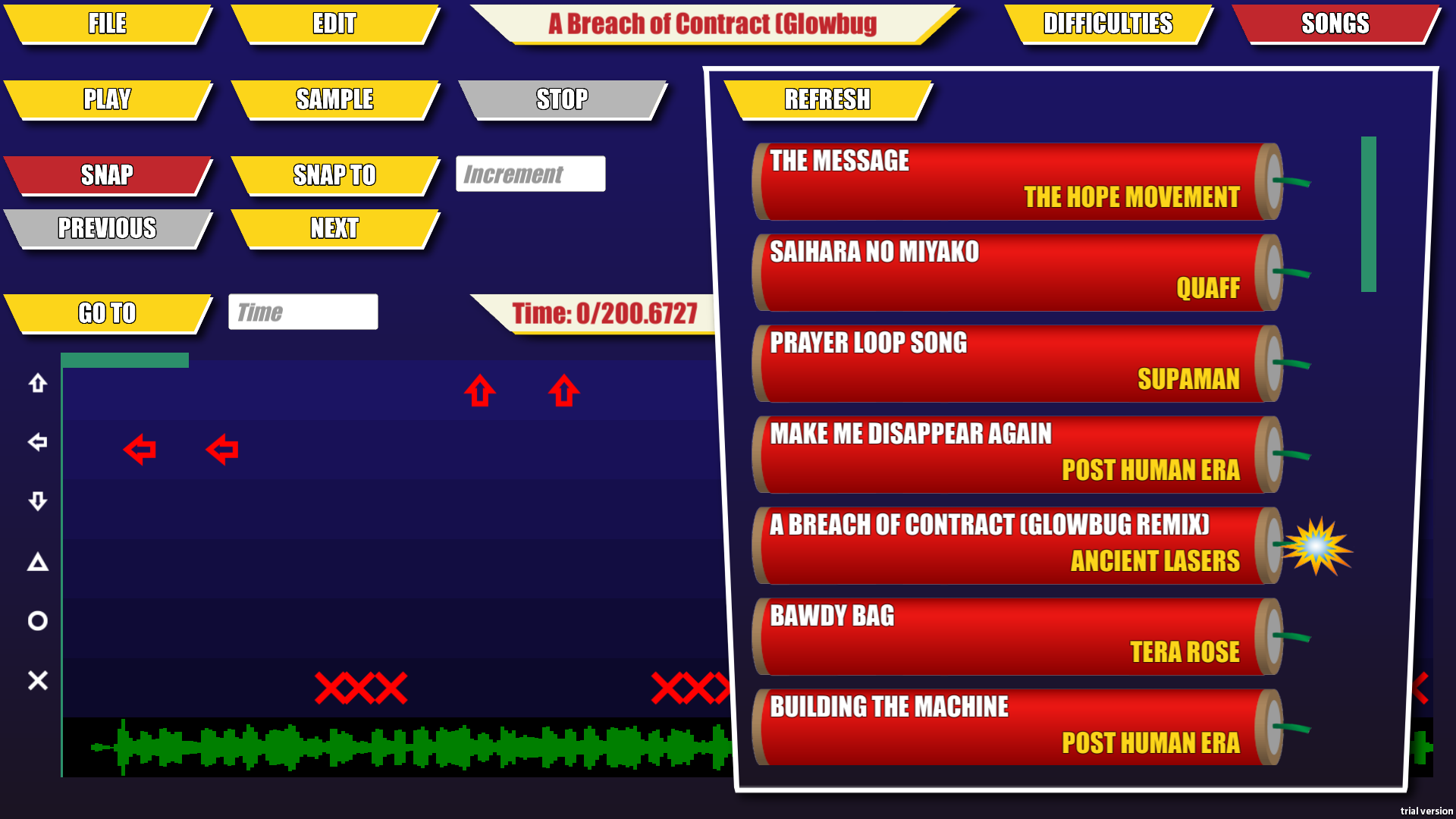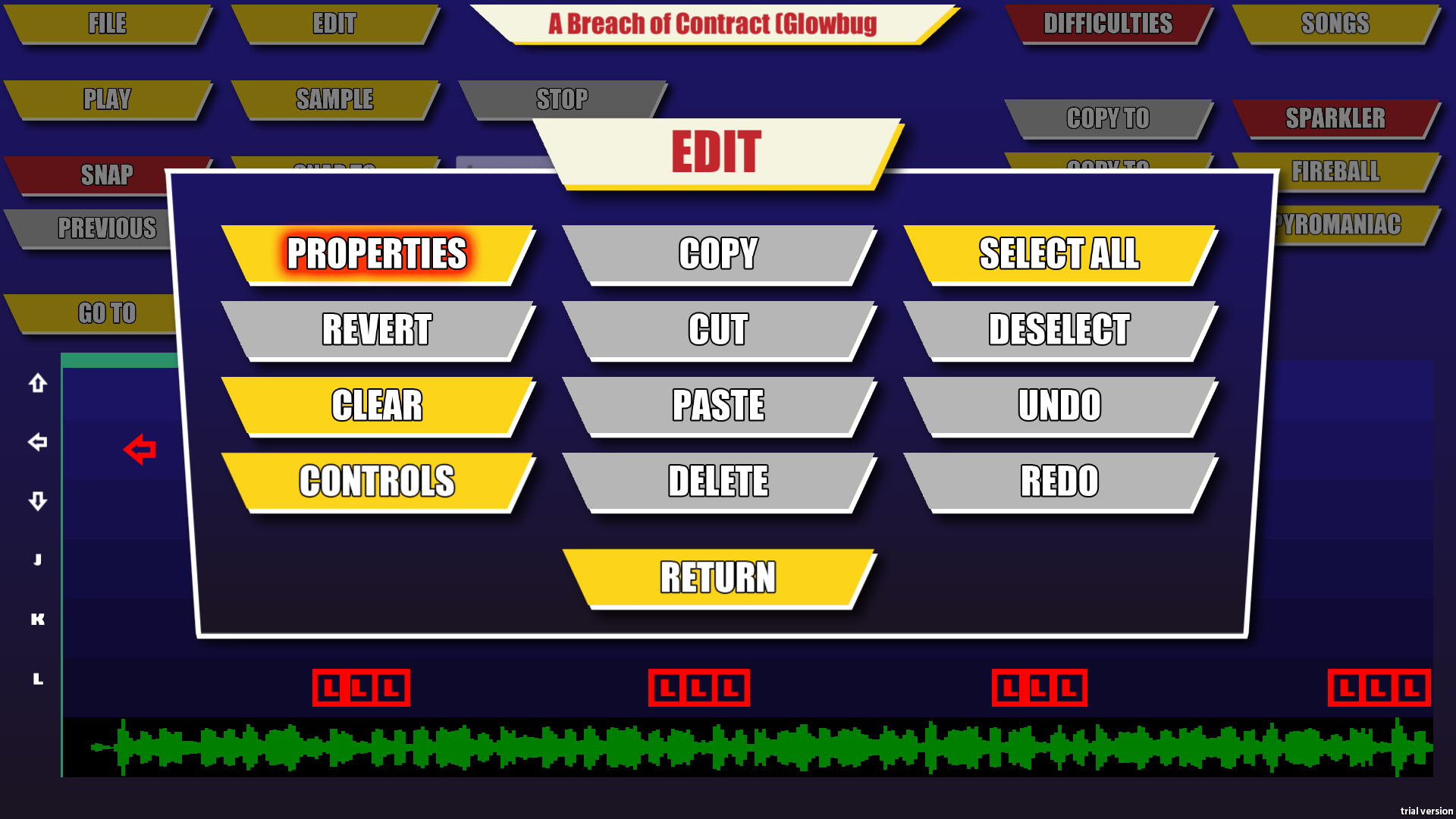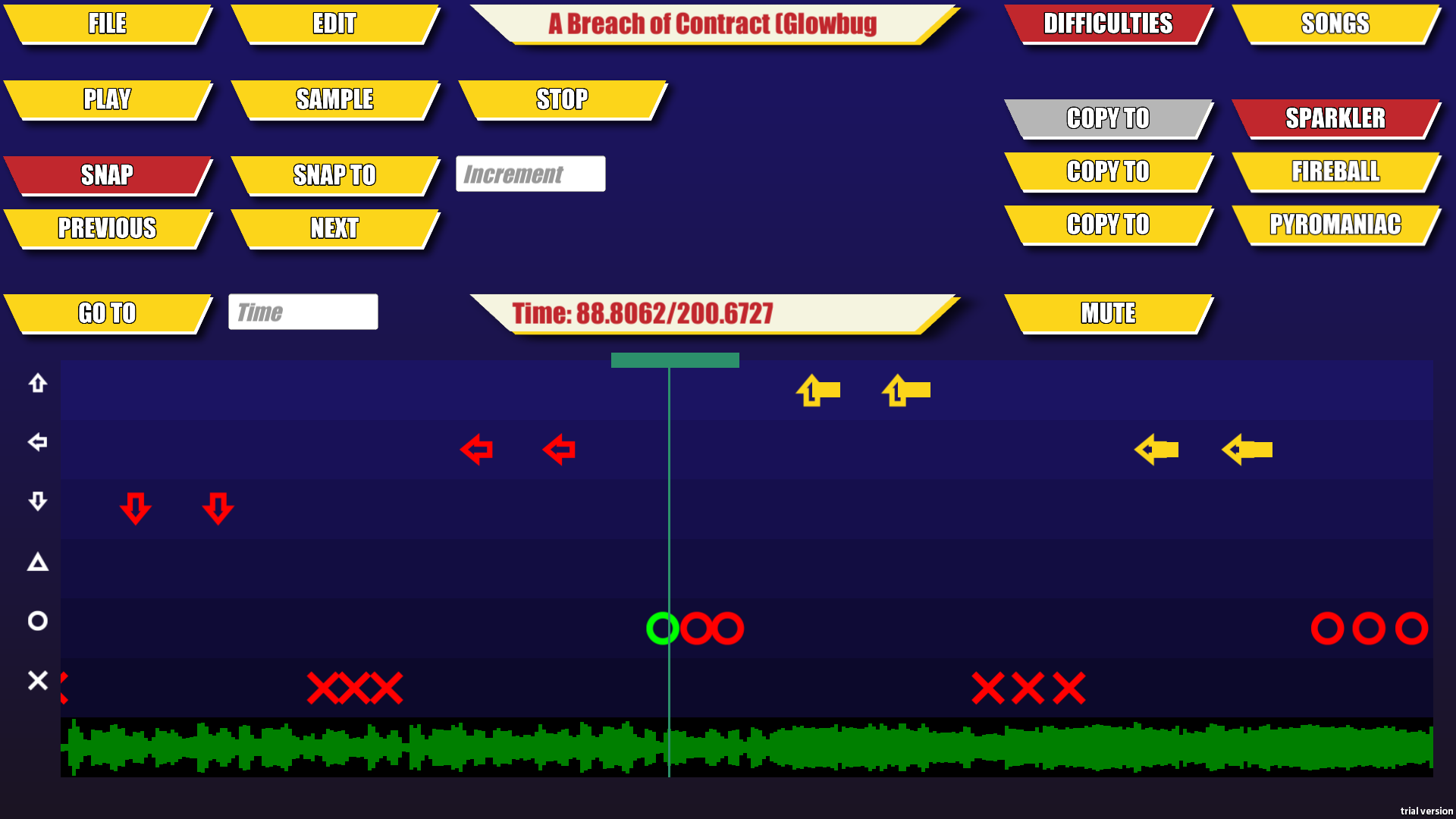
Behind Team KAIZEN‘s Burst! rhythm game is the Burst! Song Editor, a Desktop application built in Unity 3D/C# that allows game designers and players to set button presses to the beat of a song. Game designers use this as an in-house tool to edit Burst!’s built-in songs. Players will be able to use this tool to design Burst! levels with their own music.
This application exports .json files representing the “beat maps” for one or more songs. By placing these files in a special folder, Burst! can open them without requiring developers to recompile the game. This allows designers to test new and edited levels right away and players to play their creations.
I wrote most of this application’s tools and designed its user interface. These contributions include
- Redesigning the interface to match Burst!’s menus
- Combining art assets in Photoshop and Unity
- Visualizing music waveforms
- Supporting PlayStation and keyboard control schemes
- Adding a click-and-drag, multi-select function
- Developing cut, copy, and paste functions
- Implementing undo, redo, and revert functions
- Creating snap and jump-to functions
- Defining, reading, and writing JSON databases
- Implementing importing, editing, and exporting beat maps for custom music
- Allowing users to edit song and map properties (title, artist, difficulty, etc.)